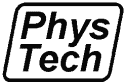
Products
- Hall
- DLTS
- Customized
Company
- Profile
- Contact
- Partners
- Imprint
- Privacy Policy
Support
- Information
- Downloads
The newest DLTS version for Windows 2000, XP, Vista, Seven, 8.X and 10 is version 4.1 from 2016-11-20. The software is for the FT 1030 and DL8000. For this version you need licence version 2.5 or higher. If you don't have this licence version, ask your dealer or support@phystech.de for a new licence file. Load a PDF-file for a list of the main new features.
Download one of the following packages from this page. Save it on the PC or USB stick and start then the program "Update". Look in chapter 5.2 of the Installation Manual for more details. Don't unpack the file manually!
- Download of the full program package Dl41_Ins.EXE, version 4.1 from 2016-11-20. It includes also all bugfixes.
- Download of the bugfix package Dl41_Fix.ZIP, version 4.1 from 2016-11-20. For this bugfix you need version 4.1 on your computer.
If you have already DLTS version 4.1 on your PC, you may start the program "Update" and select there "Standard update/bugfix from internet". This is the easiest way. You find this program in the Dlts program folder and in the directory PhysTech\Dlts\Bin. It loads also the optional package when necessary.
If you want to make a first installation, you can also use the full program package Dl41_Ins.EXE. Copy this file in a temporary directory, for example C:\Dlts_Ins, and run there this program. It is a self-extracting Zip-file. You get there an input window for confirming to unpack the files. After unpacking call the program Install.Exe. During the installation the program ask you for your licence package, input there the name of your licence package. This file have the name DlXX_NNN.Zip, where XX is the licence version number and NNN is your licence number. You find your licence package on the root directory of your CD or you get it from PhysTech.
The optional package Dl_Opti.ZIP, newest version from 2014-08-15, is usually not necessary. Only if you have problems with the installation or if you have not made your first installation from CD, you should load it. It can also be downloaded by the "Update" program.
Older versions
- Full program package version 3.4 from 2013-03-26, needs licence version 2.5 or higher.
- Full program package version 2.7 from 2009-05-06, needs licence version 2.0 or higher. Use it for Windows 98, Me and NT4. It runs also under Windows 2000 and XP.